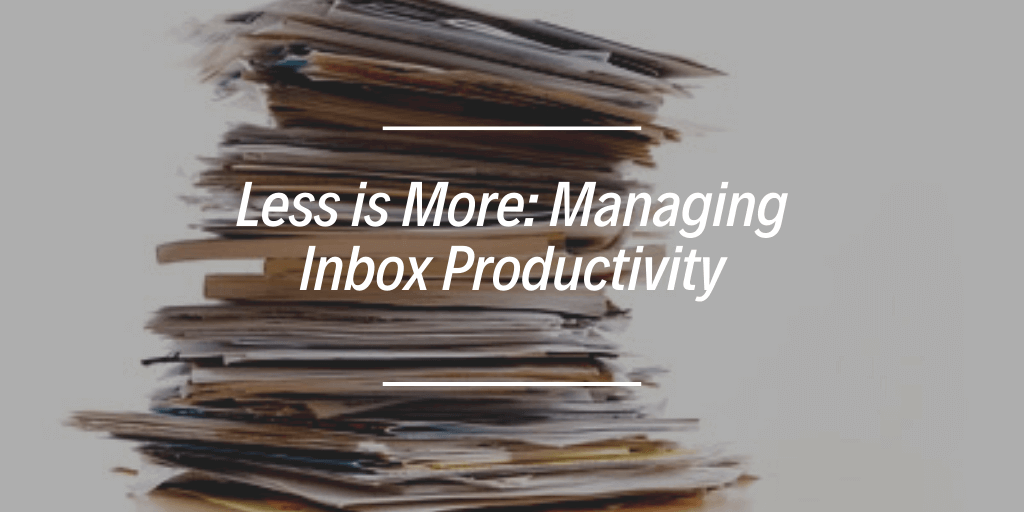Your email inbox, it’s the central hub for most business communication, but also the thing most people dread opening. Why? Simple, your email has become too cluttered. Too often our inboxes look more like junk folders, piled to thee brim with the old, the unwanted, and the stuff we’re just not so sure about. How is anyone supposed to get things done with this mess?
Fear not! We’re here to help your productivity with these 4 practical tips to help you manage your inbox and increase your productivity.
Tip #1 – A Place For Everything
A huge part of our email problem is simply making our inbox our catchall. Not everything needs to be in your inbox. But what does? Simple, keep messages in the inbox that require immediate attention. Send other important messages to folders for specific items/clients, or any other category you find helpful. Set rules for your account to keep those messages moving to those folders. This will make your inbox a strategic place for important messages, not just the place where all your emails go.
Tip #2 – Throw Out the Junk
Are you an email hoarder? Let’s be honest, we all are to some degree. It’s not that we love those valueless messages. We just don’t want to take the time to delete them. Go ahead take the time. You’ll find that so much of your inbox is old, dealt with, or junk that can just be removed, creating space and making it easier to see what needs to be dealt with.
Tip #3 – Form for Function
How many times do you find yourself sending the same email response over and over? Most of us find ourselves constantly rewriting the same responses, wasting time to say the same thing. Instead try creating template responses that can be copied and used for those same replies. Using these will save you a great deal of time, as well as creating consistency in your messaging to clients/customers.
Tip #4 – Set Email Time and Stick to It
An average working person spends 28% of their week on emails. That’s over 11 hours for a 40-hour week! Your email is probably not the single most important task for your work or business, so it’s time to cut back. Set a time at the beginning and end of the day to check your emails and respond to them. Stick to the times you’ve set. By limiting the time you engage with email you will increase the time you have to do other tasks, more important tasks.
How Charles Foster Can Help YOU
If you are an employer looking to fill positions in your company, an employee looking to switch jobs, or someone looking for a brand-new role, please feel free to reach out to us. We have placed thousands of qualified candidates with excellent jobs over the last 50 years. From finding the right one, to being the right one – Charles Foster is here to help!